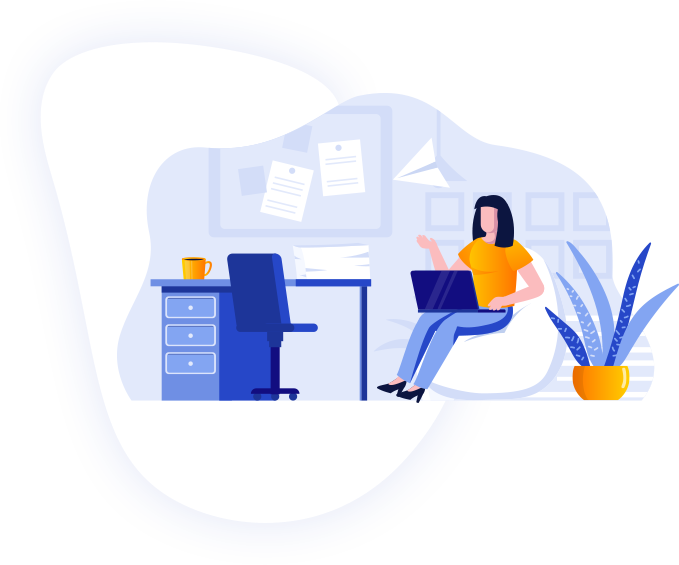Day before yesterday (to be precise on September 24, 2019), there was an important announcement from Amazon Web Services on the On-Demand EC2 instances default limit. We received a lot of queries, as soon as our customers received this information via email. And this blog is to share what has changed and how it affects you.
Ok, before we deep dive into the change, let’s understand the current scenario on the On-Demand AWS EC2 instance limit. If you’re a cloud engineer, you would say that the limit is based on instance count based on instance type. And yes, that’s true. So, the default limit of any general purpose EC2 instances (like t3 and m5) is 20 in any region. As you move towards higher-end configuration instances, this decreases to 10, 5 or even 1 (for “p” and “g” type). As per the recent announcement, this will change with effect from Oct 24, 2019.
Now, coming to the change, AWS has changed the way on how the default limit for On-Demand EC2 works. Instead, going forward, the default limit will be based on the virtual CPU’s attached to your running EC2 instances. Adding to that, there will be only five different On-Demand instance limits – one each for General Purpose instances, “F” type, “G” type, “P” type, and “X” type. Again, this limit is also per region.
So, what’s this limit now? Here you go:
Day before yesterday (to be precise on September 24, 2019), there was an important announcement from Amazon Web Services on the On-Demand EC2 instances default limit. We received a lot of queries, as soon as our customers received this information via email. And this blog is to share what has changed and how it affects you.
Ok, before we deep dive into the change, let’s understand the current scenario on the On-Demand AWS EC2 instance limit. If you’re a cloud engineer, you would say that the limit is based on instance count based on instance type. And yes, that’s true. So, the default limit of any general purpose EC2 instances (like t3 and m5) is 20 in any region. As you move towards higher-end configuration instances, this decreases to 10, 5 or even 1 (for “p” and “g” type). As per the recent announcement, this will change with effect from Oct 24, 2019.
Now, coming to the change, AWS has changed the way on how the default limit for On-Demand EC2 works. Instead, going forward, the default limit will be based on the virtual CPU’s attached to your running EC2 instances. Adding to that, there will be only five different On-Demand instance limits – one each for General Purpose instances, “F” type, “G” type, “P” type, and “X” type. Again, this limit is also per region.
So, what’s this limit now? Here you go:
You need not worry on this transition, if you have a very minimal number of EC2 instances depending on what those instance types are. But yes, you would need to plan out for this transition in case if you at least have a medium sized infrastructure. You can check this out by calculating the number of EC2 instances you have, and the total number of vCPUs used based on those instance types. The whole transition is completed in 11 days by AWS, starting from Oct 24, depending on your AWS account ID. And don’t worry, AWS says they’ll automatically provision you the required number of vCPUs based on your usage, but you can always contact AWS support to get the limits raised soon.
For example, your AWS account has 13 EC2 instances in any given region. This collection has a mixture of the instance families like “T”, “R”, “G” and “M” in the following configuration:
4 t3.medium
3 t2.micro
1 r5.2xlarge
3 m4.large
2 g4dn.2xlarge
In the above combination, there’s a group with the instance types “T”, “R” and “M” and another group with “G” family. Here’s the calculation: T3 Medium has 2 vCPUs and total across 4 EC2 instances are 8. T2 Micro has 1 vCPU and total across 3 EC2 instances are 3. R5.2xlarge has 8 vCPUs and total is 8. M4 Large has 2 vCPUs and total across 3 EC2 instances are 6.
So, this family has a total of 25 vCPUs.
Coming to “G” family, this instance type has 8 vCPUs and counting against 2 instances make it to 16.
In the above scenario, you are not affected with this transition and need not make any changes or limit raise requests with AWS.
DevOpSpace is always passionate on helping organizations and business when it comes to the cloud aspects. Do let us know if you need us to help you on your cloud journey. With our passionate cloud and DevOps experts, we can always help to smoothen your organizational journey on cloud.